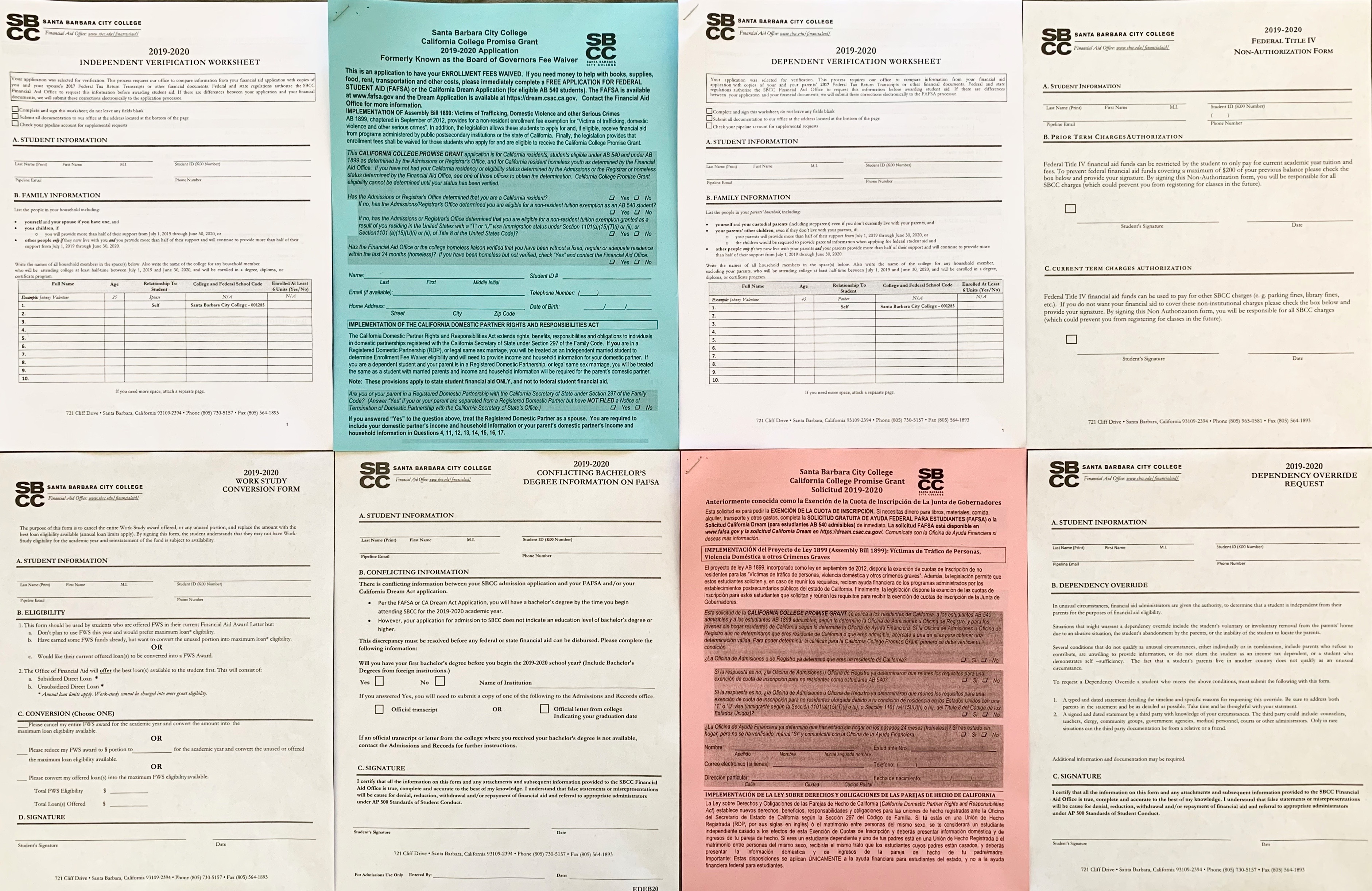
Forms
Please use the current version of Adobe Reader to view and complete these documents. It can be downloaded for free here.
Additional documents are often needed to complete your financial aid file. All required
forms needed to complete your application are listed in your SBCC campus account in the Financial Aid section. Be sure to select the correct aid year in both your campus account and these pages.
We have made it possible for you to submit these documents (unless specifically instructed to mail originals) electronically. Please follow the directions below.
HOW TO TURN IN DOCUMENTS: If your application is incomplete and you need to turn a document (PDF is preferred) into the financial aid office, you may do so by clicking here. This will take you to a login screen with the SBCC logo. You will need to enter your SBCC campus email, first name and last name. Ignore the company box.
Once you click continue, the next page will ask you to either drag a document (PDF is preferred) into the space provided, or you can choose to look for the document by clicking
the 'Browse files' link. You will then just need to select the document that you want
to submit. If you have several documents, you will need to repeat this process for
each document.
Once documents are selected, you need to click the 'Upload' button on the bottom left
of the page. After you click the button, you will receive an email letting you know
they have uploaded a file to ShareFile.
Be sure to complete your documents carefully. Incomplete documents will have to be
returned to you. If a signature is required, you must print the document, hand sign it, and reload
it to the shared file. PDF is preferred.